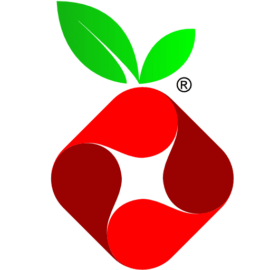Kiosk
In a busy household, managing schedules can be tricky. I created a connected display using a Raspberry Pi and Shelly relay switch to show our family calendar in the entryway. It's energy-efficient, automated to turn on at key times, and can be manually controlled for added convenience.

In a bustling household, efficient coordination of communal and individual activities is essential. While shared digital calendars can simplify scheduling, accessing them on a phone—navigating tiny screens and multiple calendars—is often cumbersome. To solve this, I considered setting up a connected screen in our apartment’s entryway that would display our family’s calendars for quick reference at a glance.
Initially, I ruled out a DIY project due to time constraints, opting instead to explore existing options. One promising choice was Inklay, an open-source e-ink display system that offers low-power usage, a sleek minimalist design, and straightforward functionality—ideal for those who don’t want to spend hours configuring complex settings.

However, it still had limitations; the lack of color, crucial for identifying calendar events at a glance, and reliance on batteries were both drawbacks for me. Additionally, I wanted the flexibility to switch to other useful information displays, like weather updates or a star map, which Inklay didn’t support.
DIY approach
Ultimately, I decided to create my own connected display frame, using a Raspberry Pi that was already set up and running in our wardrobe for Pi-hole ad-blocking.

To keep energy consumption low, I integrated a Shelly Wi-Fi relay switch to control the screen’s power. This Shelly 1PM Mini Gen3 switch seamlessly connects with our existing home automation setup, allowing for scheduled activation. I’ve programmed it to power on the calendar view during key times—mornings and evenings—when it’s most useful for our family.

For added convenience, I installed a manual on-off switch on our main light-switch panel, letting us easily activate or deactivate the screen as needed without disrupting its automation. This setup gives us a custom, energy-efficient solution tailored to our household's needs.

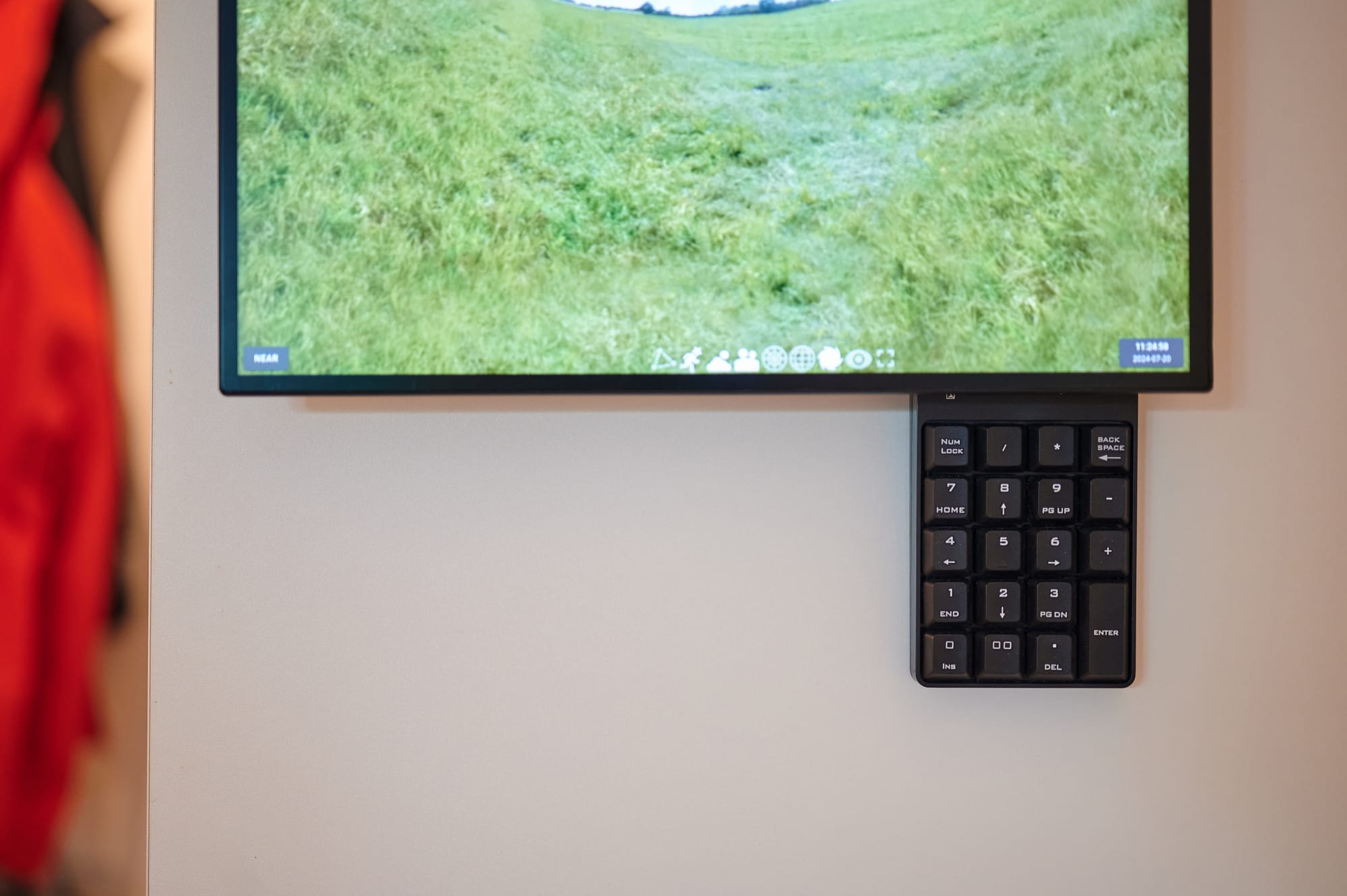


To manage what’s displayed, I set up a simple script on the Raspberry Pi, triggered by a service, to show specific browser tabs in full-screen mode. For easy switching between views, I repurposed an old numerical keypad I found tucked away in a basement box. Now, when we press the "Enter" key, a script instantly cycles through the open tabs in Kiosk mode, providing quick access to various screens—such as our family calendar, weather updates, and more. This simple setup gives us intuitive, hands-on control over what’s displayed, without adding unnecessary complexity.




light-switch panel, Shelly relay integration, Raspberry Pi & Installation in the wardrobe